Mistakes to Avoid in Preparing and Presenting PowerPoint Slidessubmitted on 27 March 2019
 Using PowerPoint slides is imperative in any presentation. Whether you are doing a presentation to a few people in a meeting room or a large crowd in a hall, you need to add visuals to your speech; otherwise, it would be boring. No one wants to listen to you speak for several minutes if they are not looking at something interesting on the screen. As you prepare your slides, these are some mistakes to avoid to ensure they will be pleasant to look at.
Using PowerPoint slides is imperative in any presentation. Whether you are doing a presentation to a few people in a meeting room or a large crowd in a hall, you need to add visuals to your speech; otherwise, it would be boring. No one wants to listen to you speak for several minutes if they are not looking at something interesting on the screen. As you prepare your slides, these are some mistakes to avoid to ensure they will be pleasant to look at.
Using too many words
If you are going to use a lot of words in your presentation, it will be boring. You might also talk quickly and move from one slide to the next. As a result, you fail to give people enough time to read the information. Using key words will be enough so that you can expound on them in your speech.
You use childish transitions
Keep the transitions simple. You do not need to use the ones that roll up or down as the text enters or exits the screen. They are not professional looking, and they do not contribute anything significant to your presentation. Unless you need those transitions to emphasise a point, there is no need to use them.
You use too many colours
Again, these slides need to look professional. If you use too many colours, it will look amateurish. It is like a project created by teenagers for school. Keep the colours to a minimum. Contrast is also necessary. Some people seated at the back might have a hard time seeing these colours without proper contrast.
You use useless charts
Sure, charts can be useful during a presentation. You make everyone understand the summary of your points. However, you need to check first what type of chart you intend to use. The text on the chart might be too small, and no one can understand what it means. You might also be using complicated charts that take people too long to understand. If you rapidly move to the next slide, they might miss the entire point. Be smart in using charts and avoid them if unnecessary.
You use incorrect data
You cannot use random information to present on the slide. People will know right away if the said data is erroneous. You do not want them to accuse you of lying to get what you want. Double check the information and cite the source.
You do not use the slides wisely
During the final presentation, you need to know when to use the slides. You cannot keep talking and not refer to your slides at all. To the contrary, you cannot rely on the slides for the entire information. Worse, you do not add anything to what people see on the screen. They would rather read brochures than listen to you speak if you have nothing significant to add anyway.
Make sure that you project the information well for everyone to see. You can use a TV wall mount so that all attendees will find it easy to understand what you wrote.
|


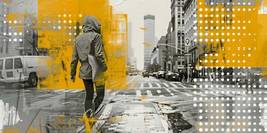




 Using PowerPoint slides is imperative in any presentation. Whether you are doing a presentation to a few people in a meeting room or a large crowd in a hall, you need to add visuals to your speech; otherwise, it would be boring. No one wants to listen to you speak for several minutes if they are not looking at something interesting on the screen. As you prepare your slides, these are some mistakes to avoid to ensure they will be pleasant to look at.
Using PowerPoint slides is imperative in any presentation. Whether you are doing a presentation to a few people in a meeting room or a large crowd in a hall, you need to add visuals to your speech; otherwise, it would be boring. No one wants to listen to you speak for several minutes if they are not looking at something interesting on the screen. As you prepare your slides, these are some mistakes to avoid to ensure they will be pleasant to look at.